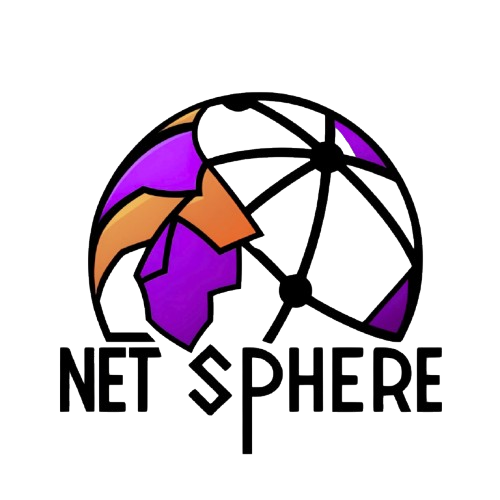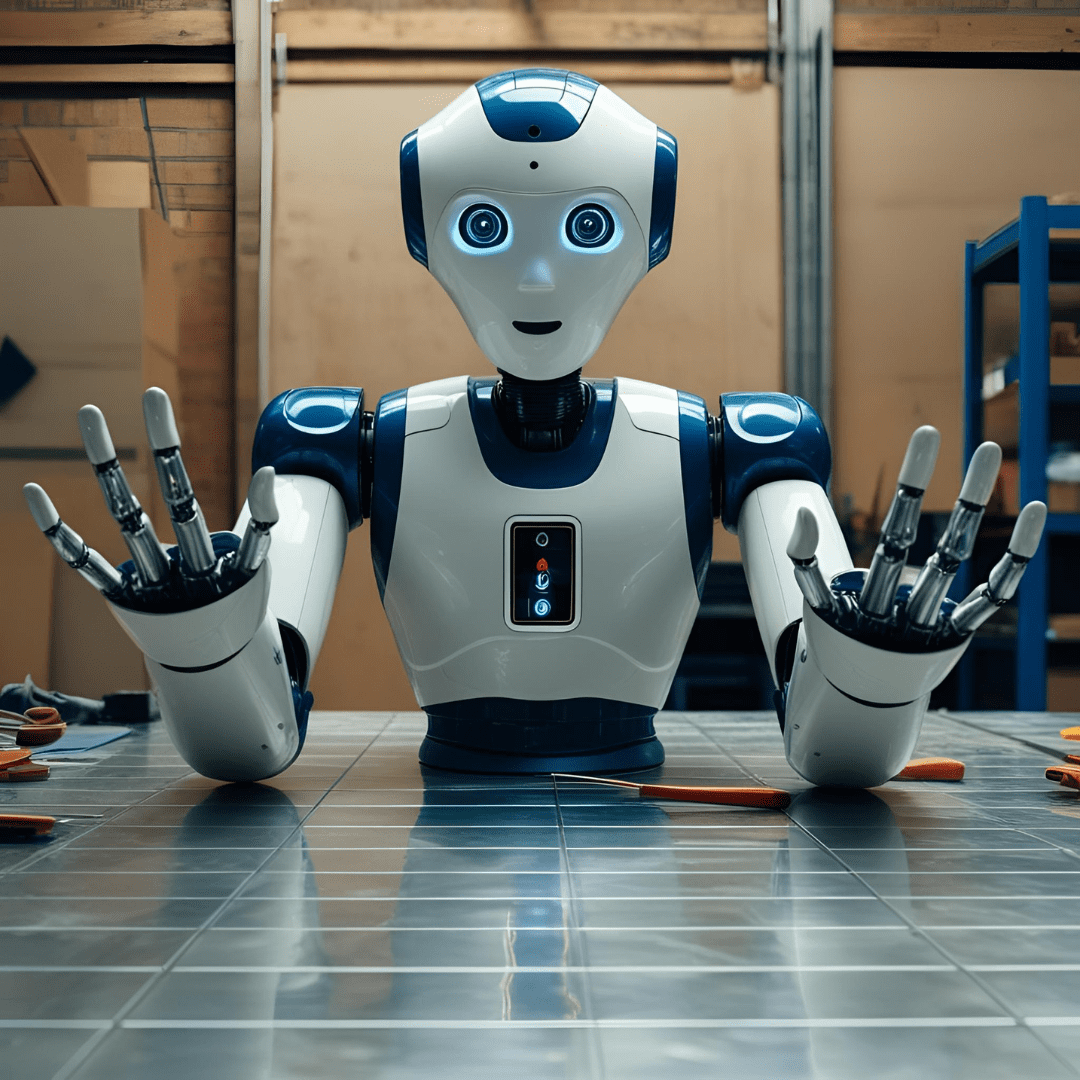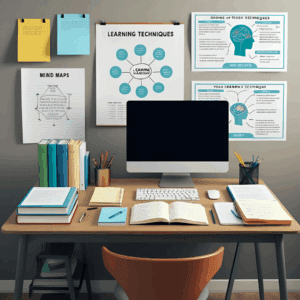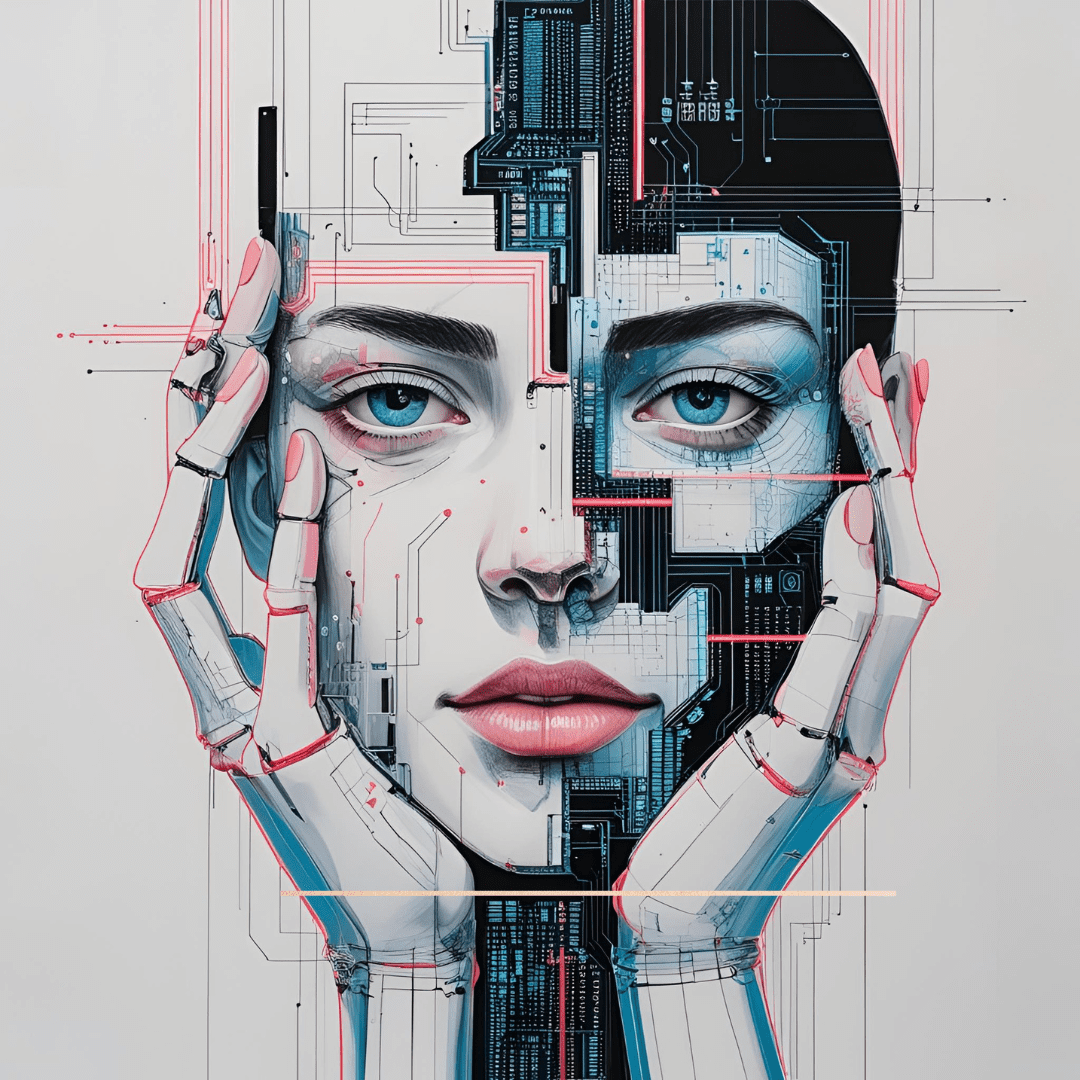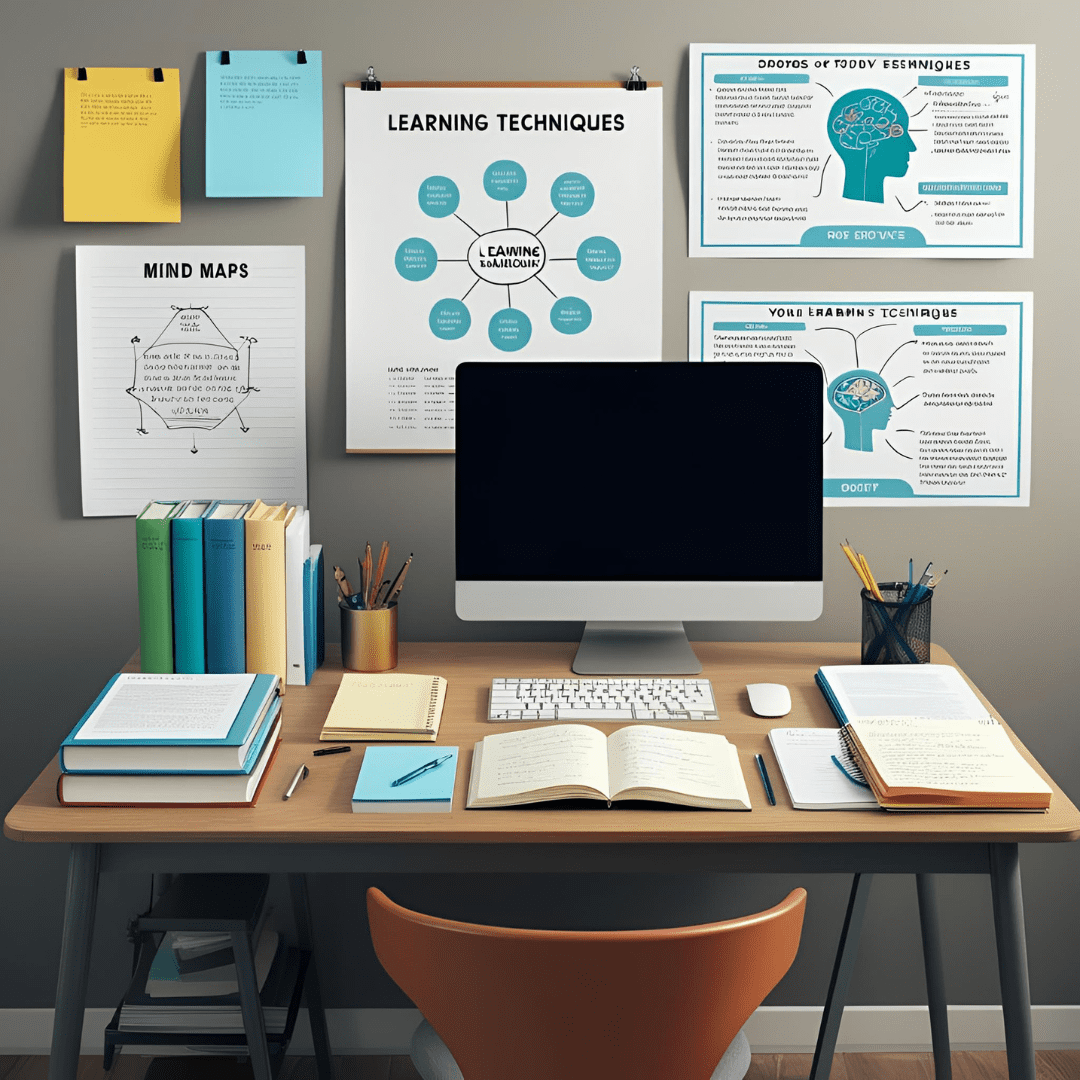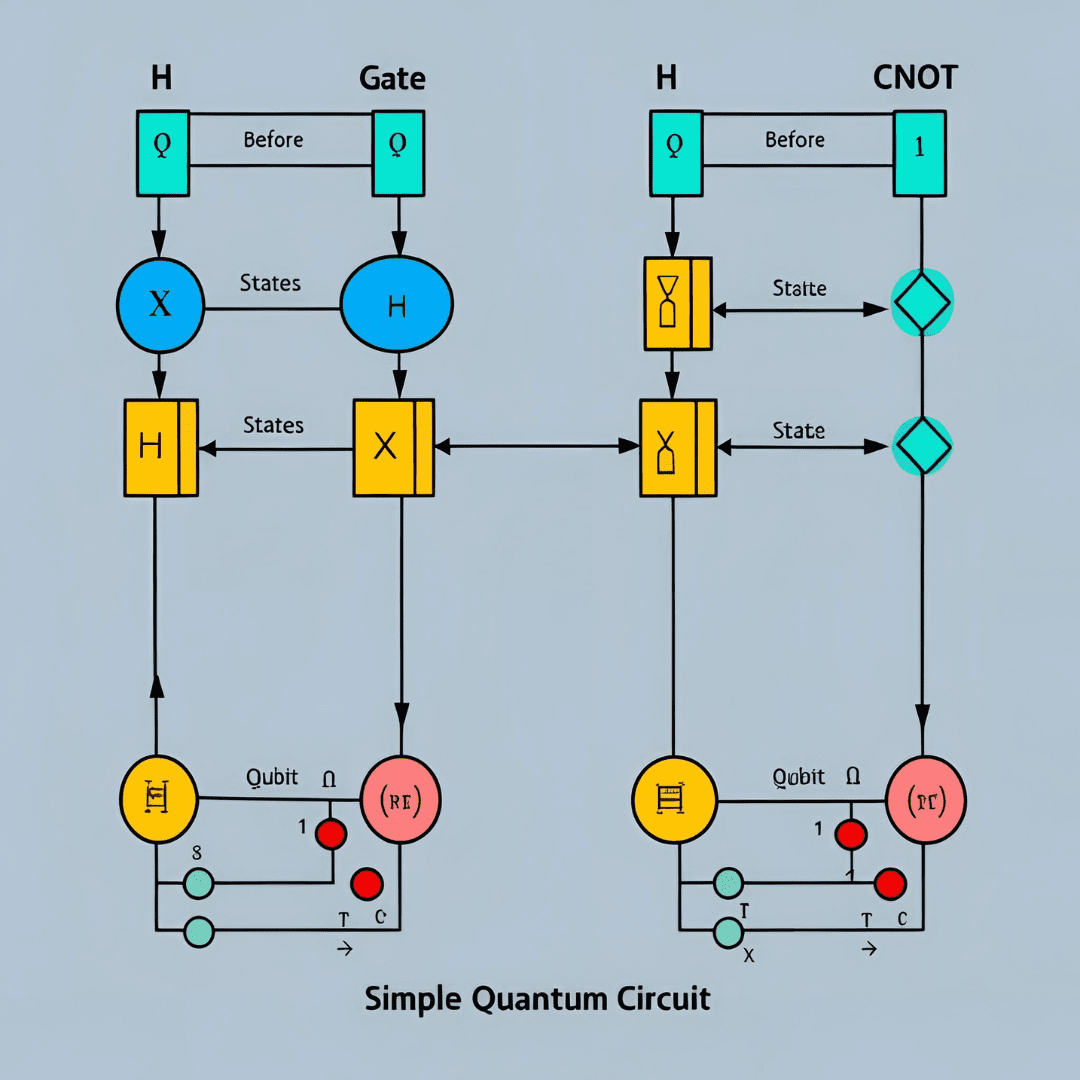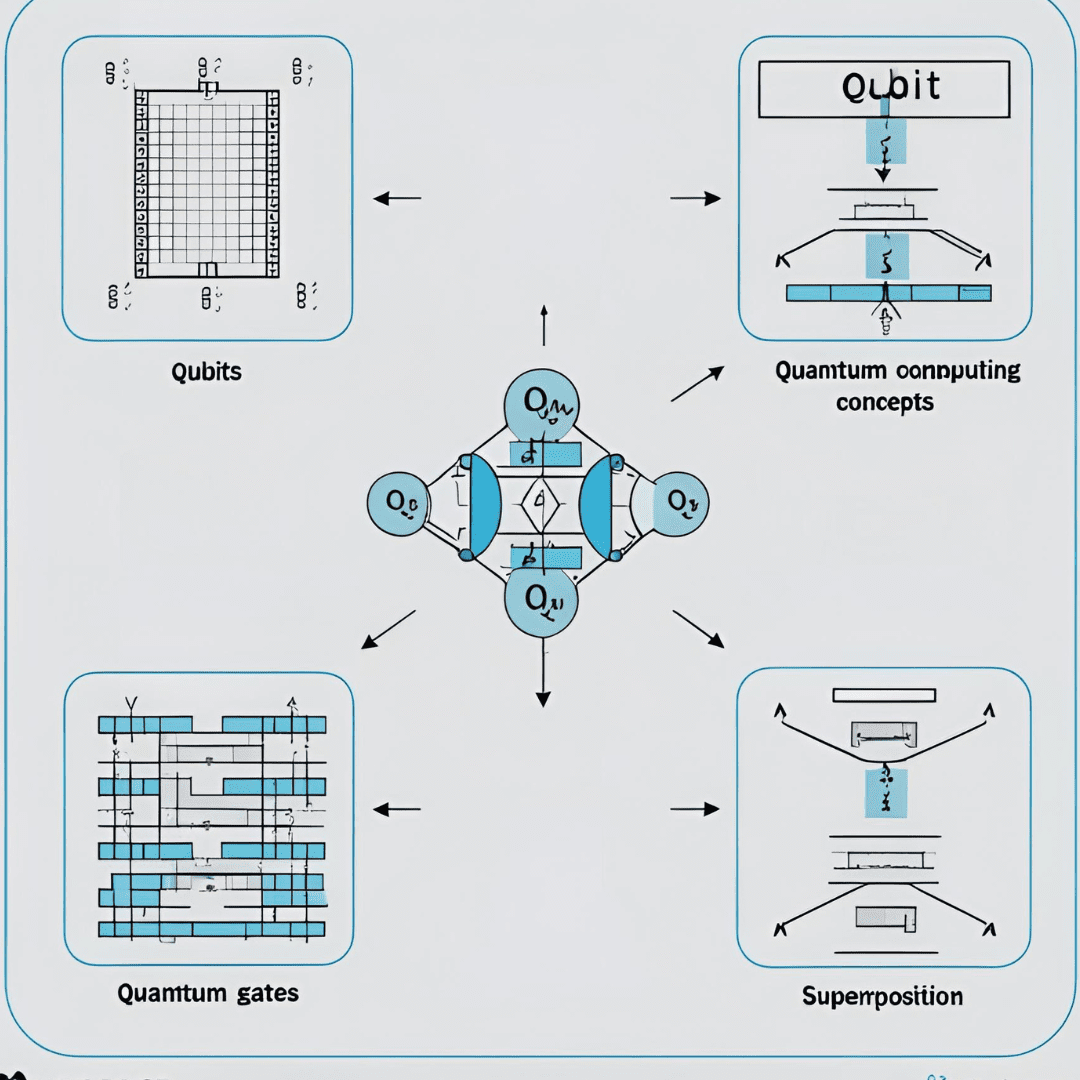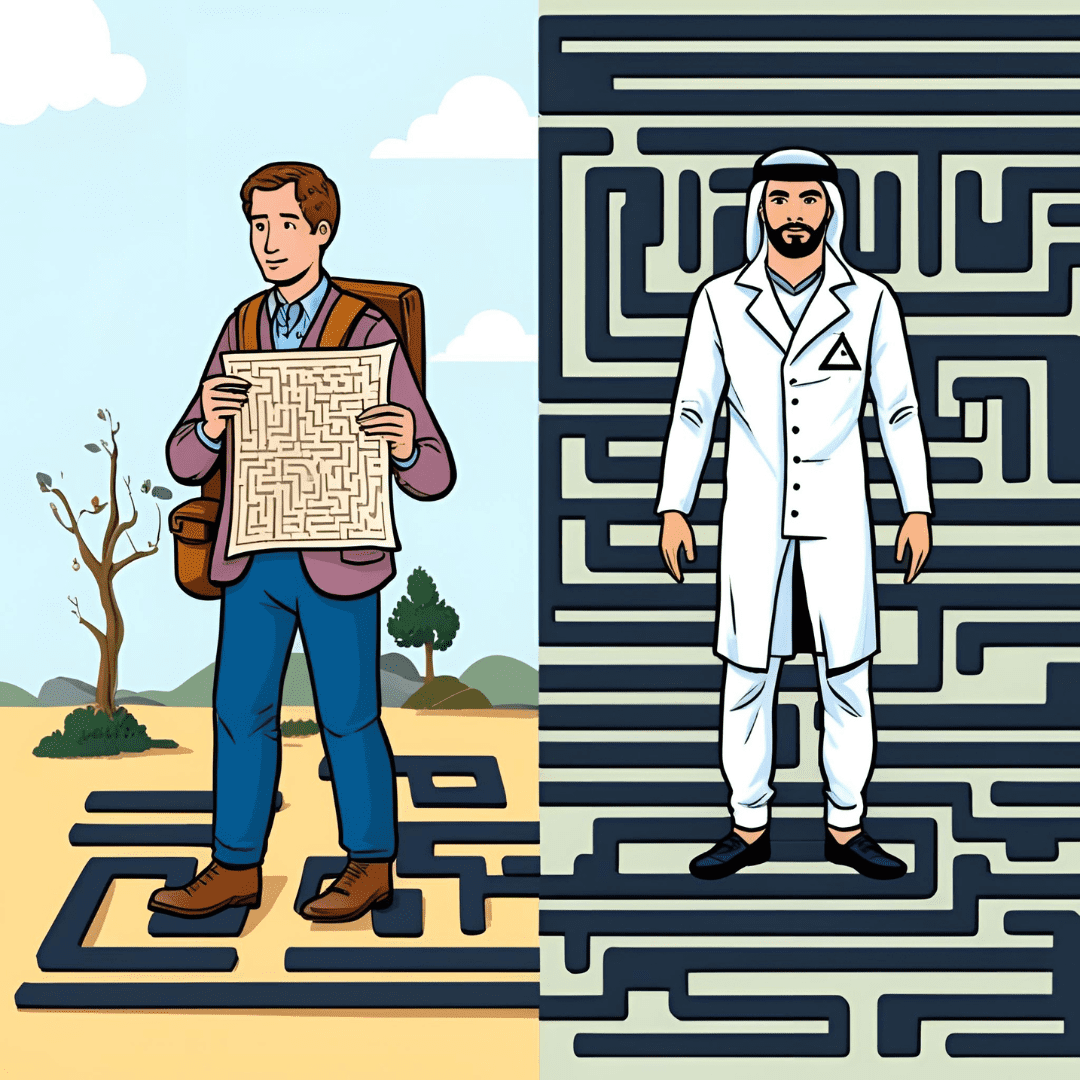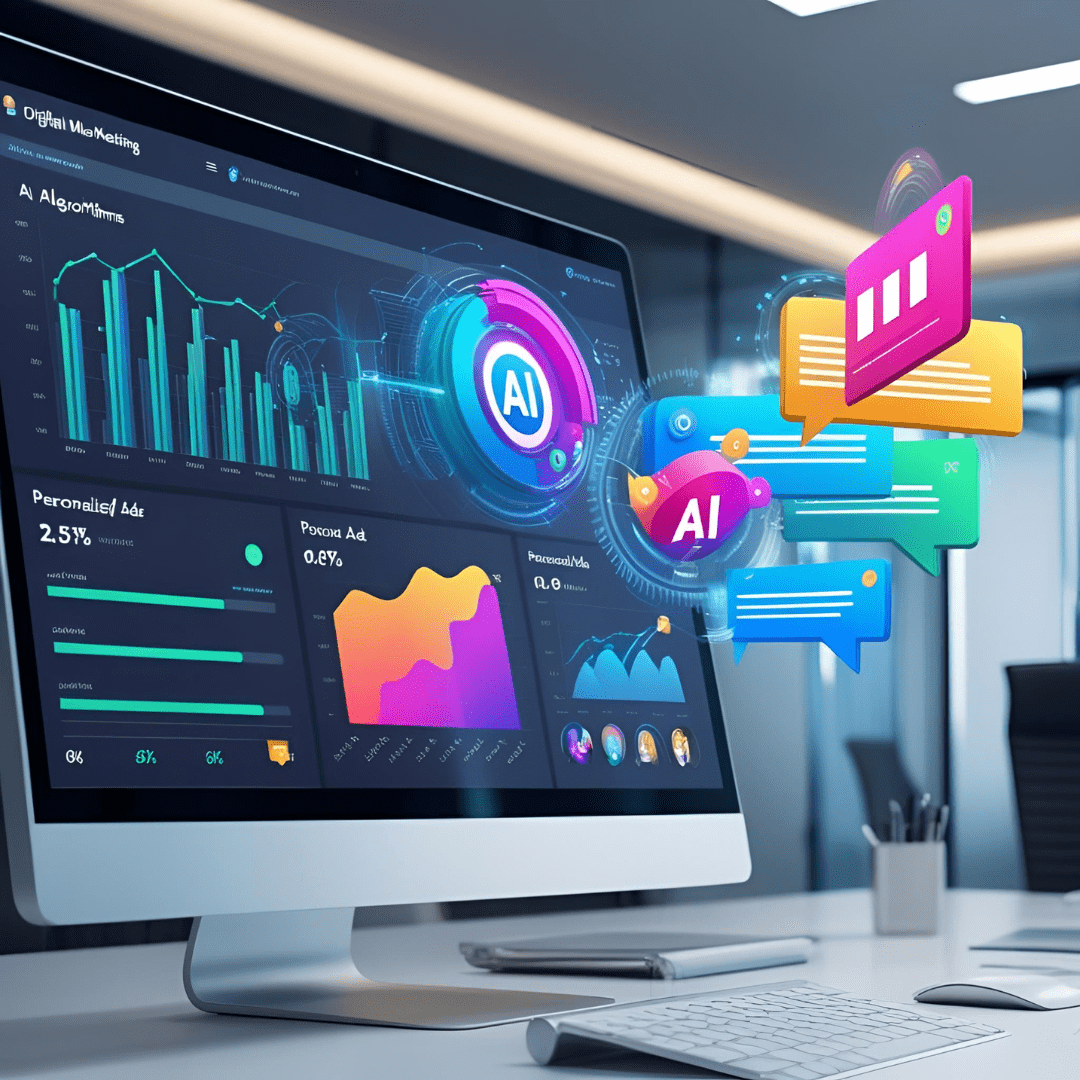ChatGPT is a revolutionary tool that can generate content, answer questions, assist in brainstorming, and support countless tasks across various industries. But the real magic of ChatGPT comes when you learn how to write effective prompts. The way you communicate with AI directly influences the quality, relevance, and creativity of the response you receive.
If you’ve ever asked a vague question and received an unsatisfying answer, you’ve seen firsthand the importance of crafting prompts with purpose. In this post, you’ll discover how to create powerful prompts and unlock the full potential of ChatGPT.
🎯 1. Be Clear and Specific
The clearer your prompt, the better the result. Avoid general or vague commands like “Write something about marketing.” Instead, be direct:
✅ Example: “Write a 500-word blog post on digital marketing trends for small businesses in 2025.”
This helps ChatGPT understand the context, structure, and style you’re looking for.
🧠 2. Give Context
Providing background or defining your goal gives ChatGPT more to work with. You can explain who your audience is, the tone you prefer, or the purpose of the content.
✅ Example: “Explain how SEO works to a beginner who is just starting a blog.”
The more context you give, the more tailored the answer becomes.
✍️ 3. Define Format and Structure
Want a list, an outline, a script, or a social media caption? Tell ChatGPT the format you want.
✅ Example: “Give me 5 Instagram caption ideas promoting facial aesthetics services for women aged 30 to 45.”
It helps shape the answer in a way that’s ready to use.
⏱️ 4. Set Word Limits or Lengths
If you need a short response or a long-form article, specify that.
✅ Example: “Write a 150-word introduction for a YouTube video about ChatGPT’s benefits for students.”
This ensures the response meets your content needs.
🌍 5. Choose the Right Language or Tone
Want something formal, persuasive, friendly, or humorous? Just say it.
✅ Example: “Write a friendly and engaging paragraph inviting customers to visit my spa in Miami.”
Tone has a huge impact on how your audience connects with the message.
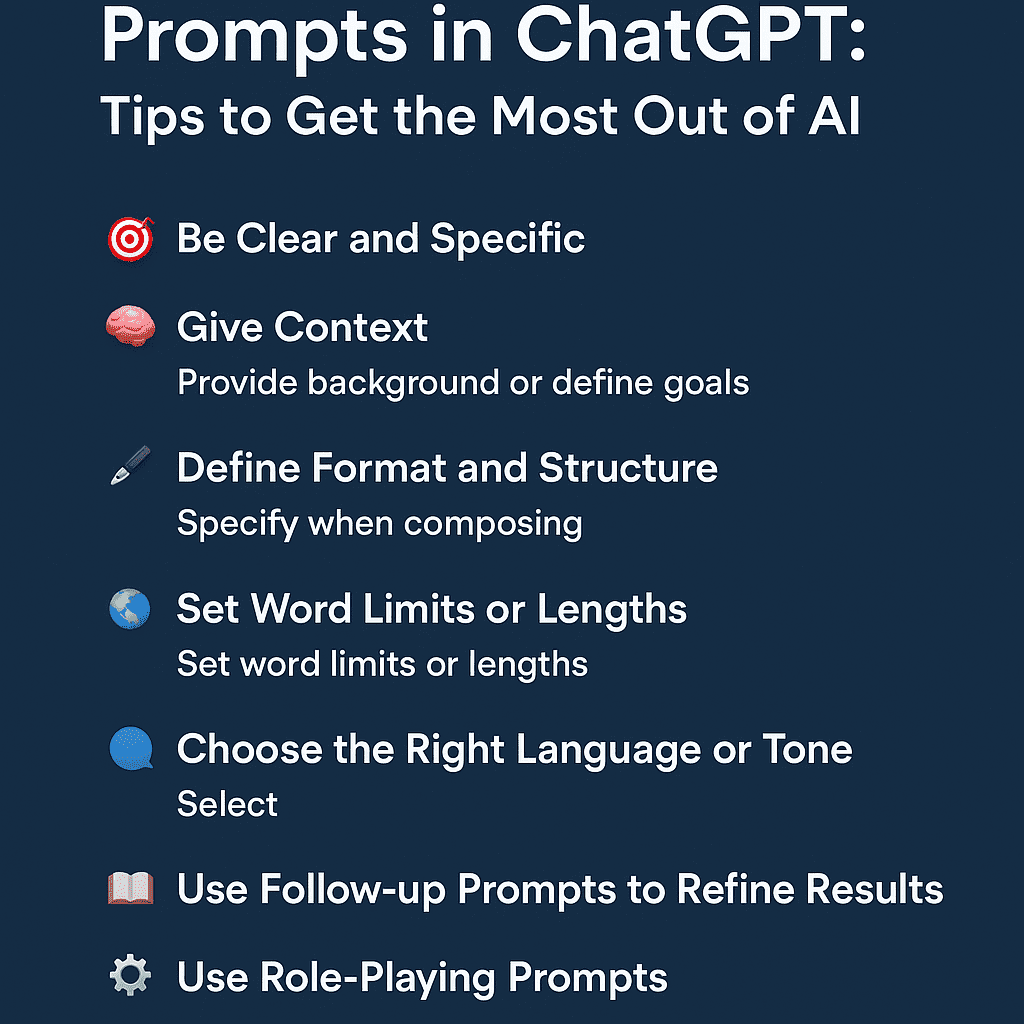
📚 6. Use Follow-up Prompts to Refine Results
Don’t be afraid to iterate. You can always ask ChatGPT to improve, expand, shorten, or change the style of a response.
✅ Example: “Rewrite this paragraph in a more professional tone” or “Make it sound more enthusiastic.”
ChatGPT works even better when you collaborate with it over multiple prompts.
⚙️ 7. Use Role-Playing Prompts
Ask ChatGPT to act as a specialist. This helps it adopt a specific voice or expertise.
✅ Example: “Act as a marketing expert and write an email pitch for a new skincare product.”
By defining the role, you get answers aligned with a professional tone or perspective.
Final Thoughts
Creating powerful prompts isn’t about being technical — it’s about being intentional. The more precise and thoughtful your instructions, the better ChatGPT will perform.
Key takeaway: Great prompts lead to great results. With practice, you’ll start to craft instructions that unlock the full creativity and intelligence of this powerful AI.
Ready to boost your productivity and creativity? Start writing better prompts — and let ChatGPT do the heavy lifting!