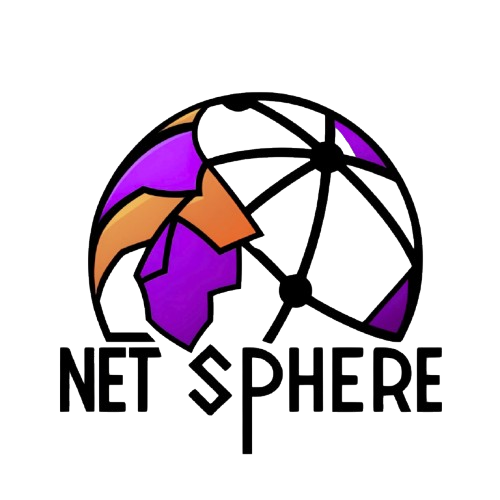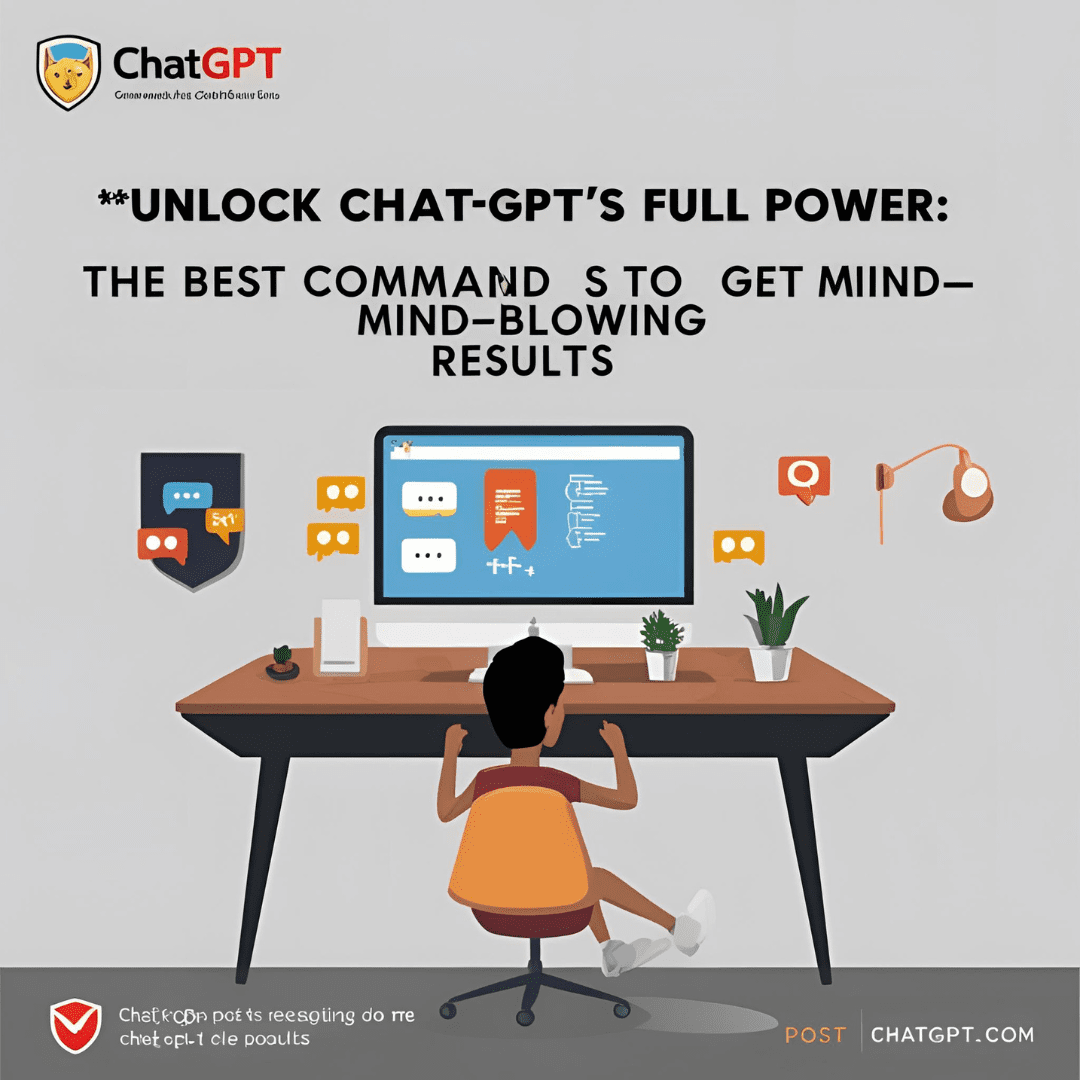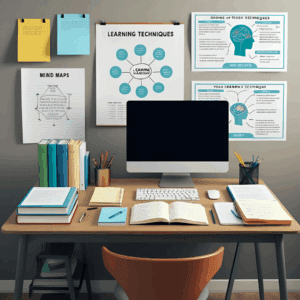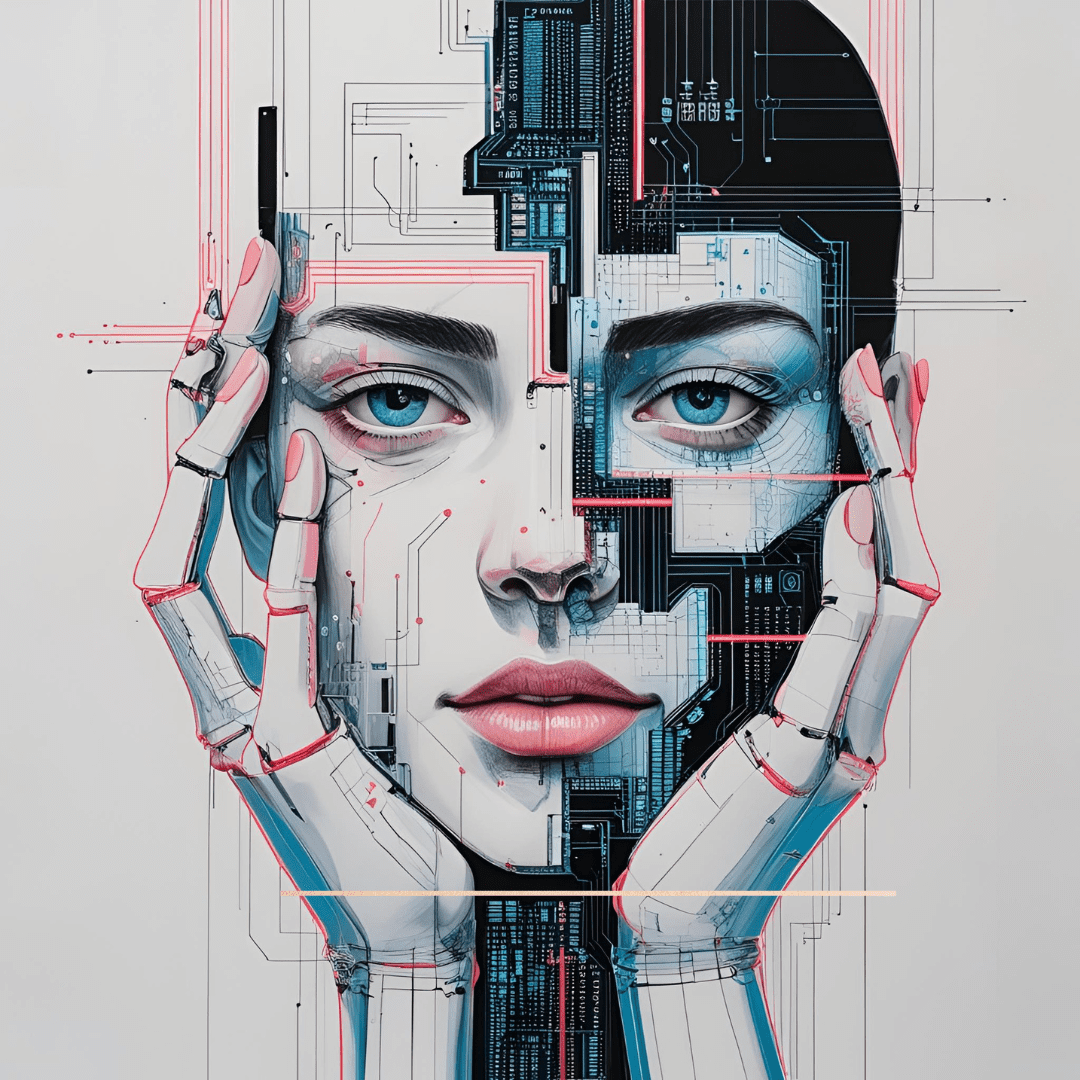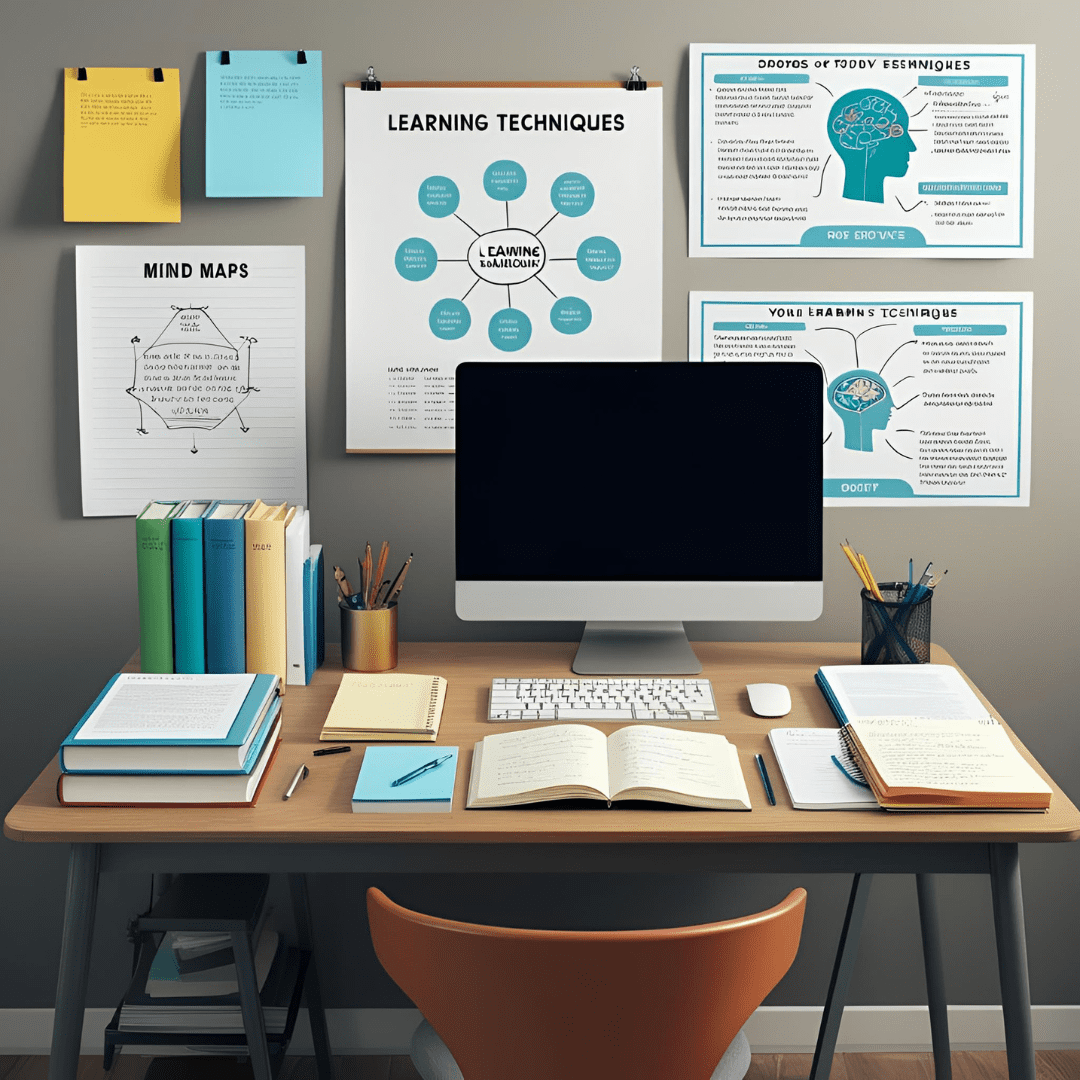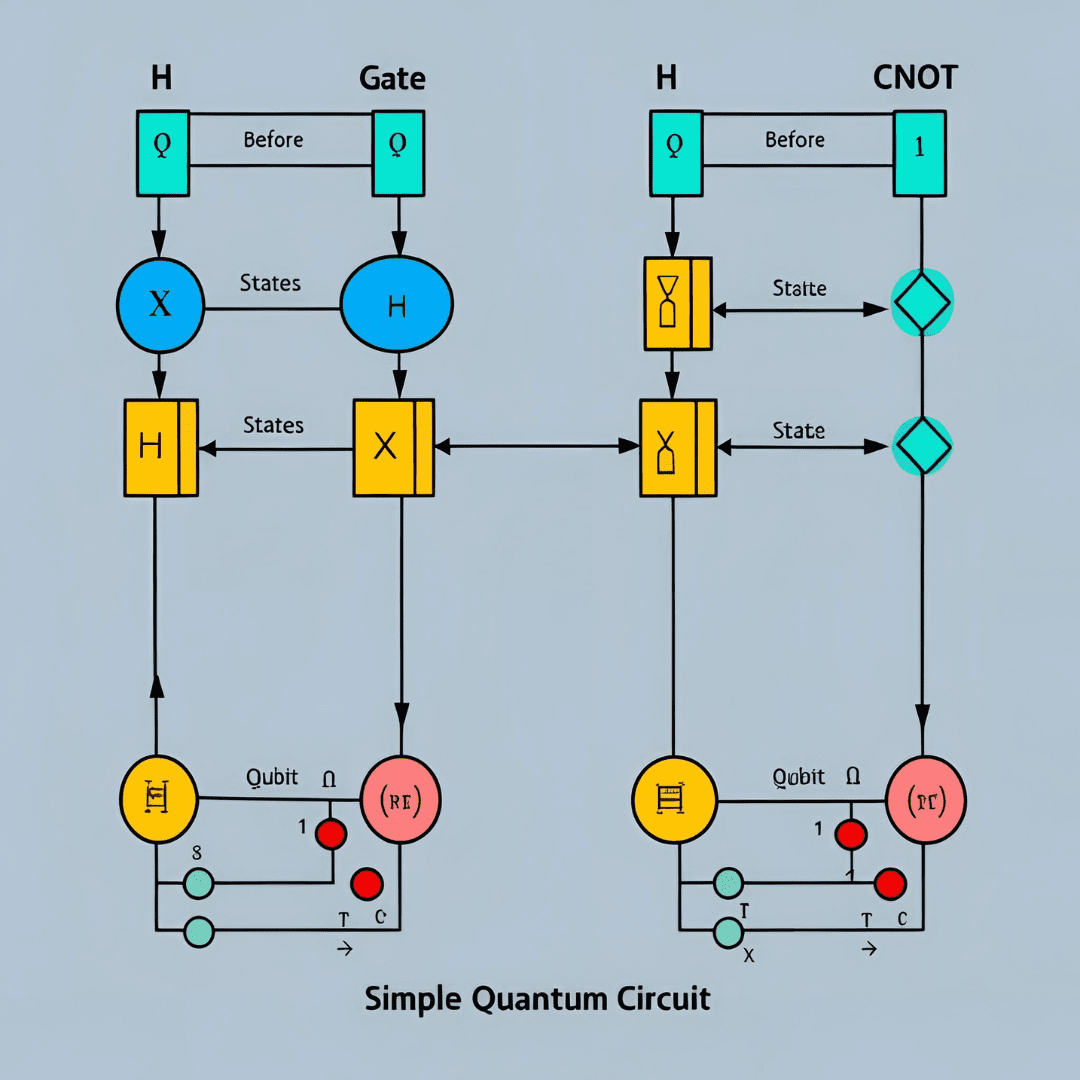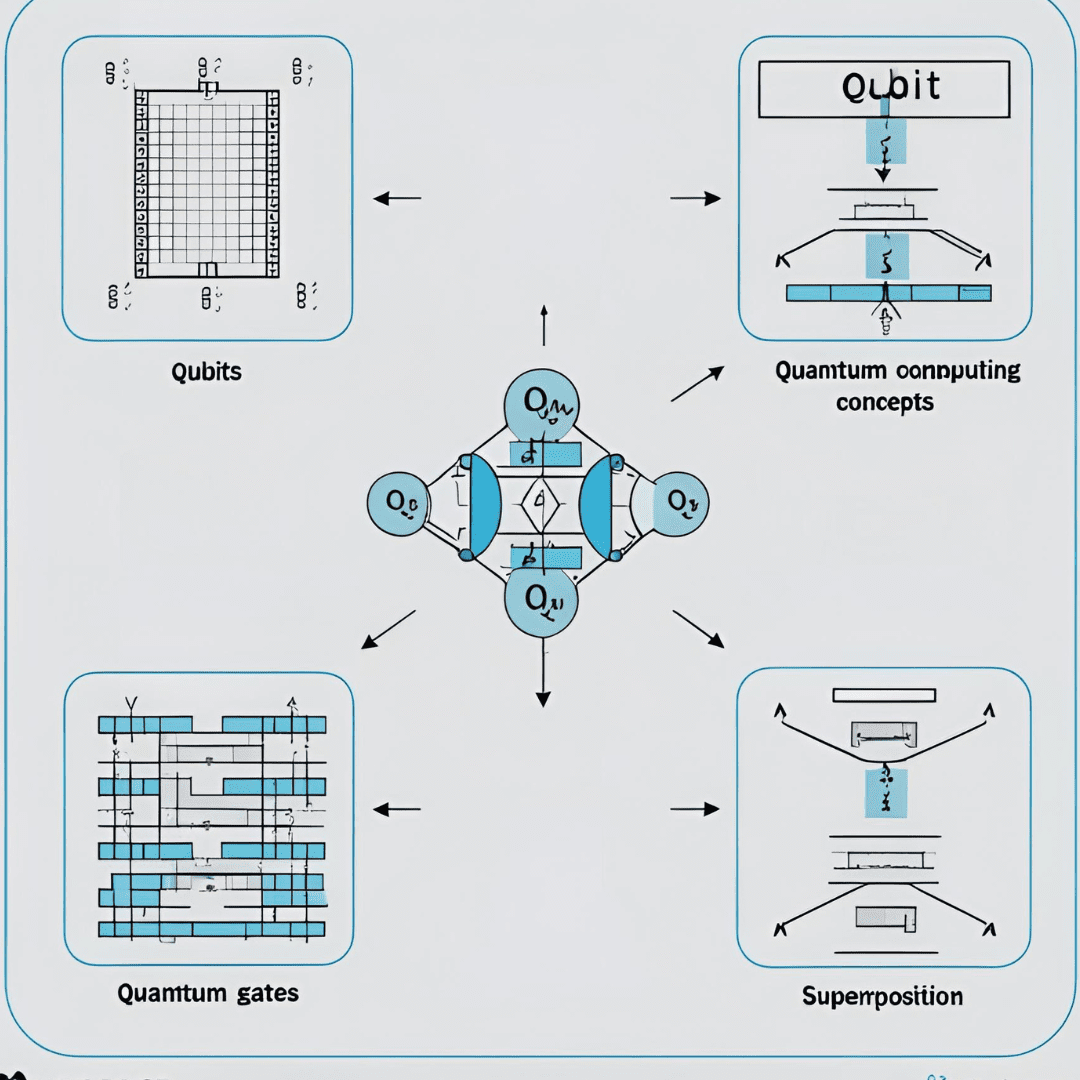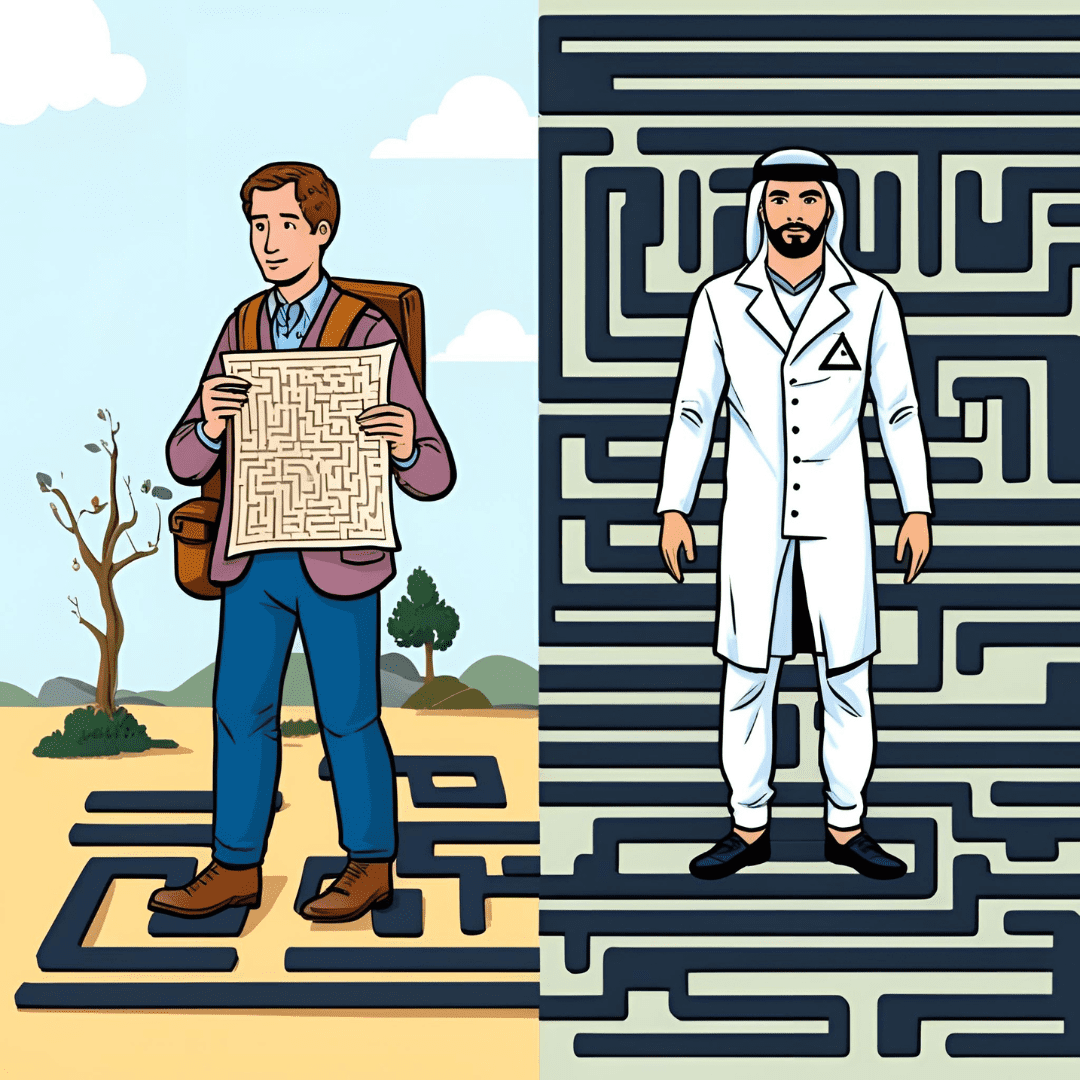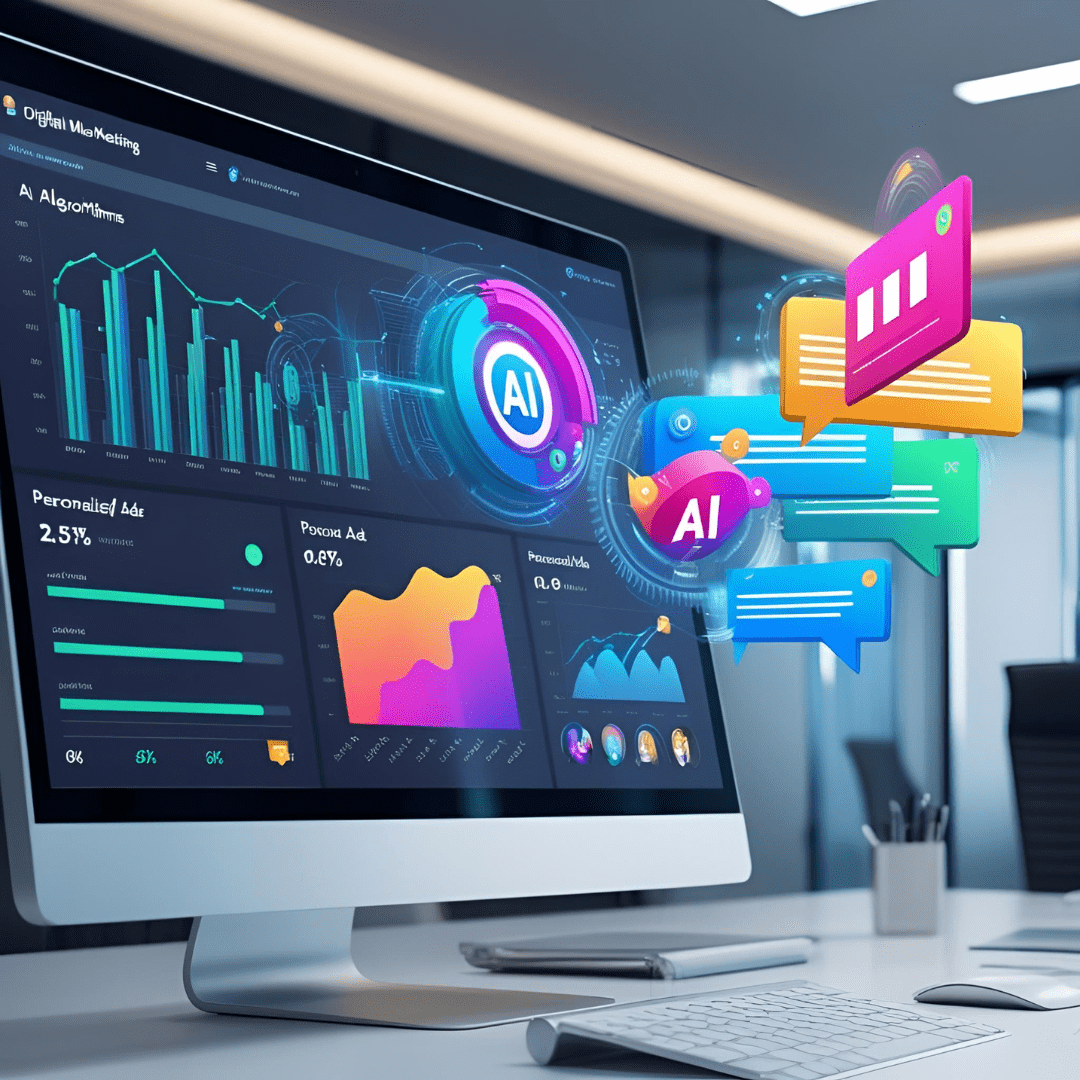ChatGPT is like having a super-intelligent assistant at your fingertips — but most people don’t know how to truly harness its potential. The secret? It’s all about how you talk to it. Just like a great conversation depends on the right questions, getting impressive results from ChatGPT depends on the right commands.
In this ultimate guide, you’ll discover exactly what to type to unlock smarter, faster, and more accurate responses from ChatGPT — no guesswork needed. Whether you’re writing, researching, creating content, or automating your workflow, these pro tips will take your ChatGPT game to the next level.
🔍 1. Be Laser-Specific
The #1 mistake people make is being too vague. Don’t just ask:
“Tell me about digital marketing.”
Instead, try:
“Write a 300-word blog post about digital marketing strategies for small businesses in 2025, in a friendly tone.”
📌 Why it works: You’re telling ChatGPT what you want, how much, for whom, and in what tone — giving it a clear path to follow.
🧠 2. Give the Right Context
Help the AI help you. The more background you provide, the better the results.
✅ Example:
“Imagine you’re a professional nutritionist. Create a 7-day meal plan for a vegetarian who wants to build muscle.”
📌 Tip: Let ChatGPT “play a role” — like a marketer, coach, lawyer, or teacher — and it will deliver specialized advice.
🧱 3. Define the Structure
Need a checklist, a step-by-step guide, or a product description? Say it.
✅ Example:
“List 5 steps to optimize a blog post for SEO.”
📌 Pro Hack: Use keywords like “list,” “summary,” “bullet points,” “email,” or “script” to guide the structure.
🗣️ 4. Control the Tone and Style
Want formal, fun, persuasive, or emotional content? Ask for it!
✅ Example:
“Write a persuasive Instagram caption encouraging women to try facial harmonization treatments.”
📌 Bonus: You can even say, “make it sound like Apple’s marketing” or “write in Gen Z slang.”
🕒 5. Set Length Limits
Time is precious — and so is word count.
✅ Example:
“Summarize the pros and cons of remote work in under 100 words.”
📌 Why it helps: It keeps ChatGPT focused and concise.
🔄 6. Ask for Variations
Want more options or a different angle? Ask for it!
✅ Example:
“Give me 3 versions of a LinkedIn headline for a digital marketing consultant.”
📌 Power Move: Use follow-ups like “make it shorter,” “use humor,” or “sound more professional.”
🎭 7. Assign a Role
This is one of the most powerful ways to guide ChatGPT.
✅ Example:
“As an expert copywriter, write a product description for a luxury skincare serum.”
📌 You can also combine roles: “Act as a lawyer and HR manager and explain employee termination laws.”
📈 8. Combine Commands for Maximum Impact
Stacking commands = pro-level prompt engineering.
✅ Example:
“Act as a career coach. Write a 150-word motivational email for remote workers, in an empathetic tone, using bullet points.”
📌 Why it rocks: You’re giving direction on tone, format, purpose, and persona — all in one.
📣 9. Ask for Different Perspectives
Want a balanced view or creative contrast? Just ask.
✅ Example:
“Compare the benefits of hiring freelancers vs full-time employees from both an employer and employee perspective.”
📌 Use for articles, debates, decisions, and brainstorming.
💡 10. Request Examples or Analogies
This is perfect when you want clearer understanding or storytelling.
✅ Example:
“Explain blockchain technology using a pizza delivery analogy.”
📌 Bonus: You can ask for metaphors, real-world applications, or visual breakdowns.
💬 The Ultimate Prompt Formula
Here’s a winning structure you can copy and customize:
“Act as [expert/role], write [format] about [topic], for [audience], in [tone], using [style/length/keywords].”
✅ Example:
“Act as a business strategist, write a LinkedIn post about ChatGPT’s impact on productivity for solopreneurs, in an optimistic tone, under 150 words.”
Final Thoughts: Command Like a Pro
The difference between a good ChatGPT experience and an amazing one is the quality of your commands. Think of prompts like search engine queries — the more detailed, clear, and goal-driven, the better your results.
So stop guessing, start guiding. Use these prompt techniques, experiment boldly, and let ChatGPT become your smartest work partner.