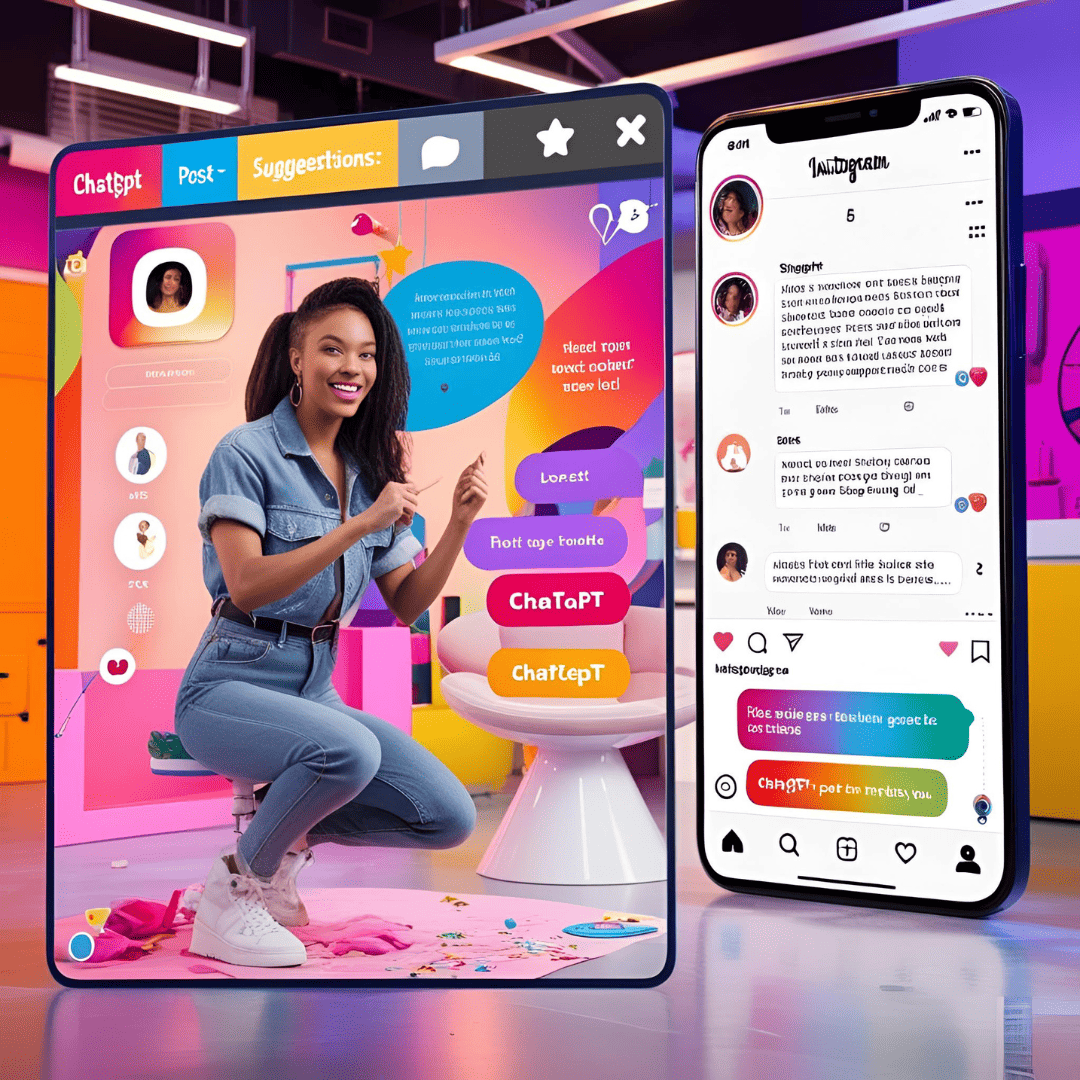ChatGPT, the popular AI assistant developed by OpenAI, is now fully accessible on mobile devices through a dedicated app for iOS and Android. Far from being a simplified version, this app includes almost all features from the web version, such as GPT-4 access, DALL·E image generation, and even limited offline functionality. Whether you’re a student, professional, or content creator, this guide will show you exactly how to use the app like a pro.
Where to Download the ChatGPT Mobile App
You can find the official ChatGPT app in the Google Play Store for Android and the Apple App Store for iOS. Search for “ChatGPT – OpenAI” and confirm that the developer is OpenAI to avoid unofficial or fake versions.
How to Get Started
After installing the app, log in or create a free OpenAI account. You can choose between free access using GPT-3.5 or a Plus subscription to unlock GPT-4 Turbo and advanced features. Once logged in, you can immediately start chatting, asking questions, writing content, or exploring tools like image generation.
Features Available in the Mobile App
The free version offers GPT-3.5 access, chat history, multilingual support, light and dark themes, and a mobile-optimized layout. ChatGPT Plus users gain access to GPT-4 Turbo, DALL·E for generating and editing images, file upload and analysis (like PDFs), web browsing with live results, and custom GPTs with memory and personalization options.
How to Use DALL·E Image Generation in the App
One of the most exciting mobile features is the integration of DALL·E, OpenAI’s text-to-image model. Simply type a description, such as “a tropical island with futuristic buildings” or “a dog dressed like an astronaut,” and DALL·E will generate a visual based on your prompt. You can also edit existing images directly through the app, instructing the AI to add or remove objects using natural language.
Does ChatGPT Work Offline on Mobile?
Yes, partially. Some simple prompts might work offline if the app has recently cached certain data, but most advanced features like GPT-4 Turbo, image generation, web browsing, and document reading require an active internet connection to function fully.
Tips to Get the Most Out of ChatGPT on Your Phone
Keep your prompts short and specific for the best results. Revisit your chat history to continue or reuse past conversations. Enable dark mode for a more comfortable visual experience. Take advantage of the image generation feature to bring ideas to life with creative visuals. Use file upload tools to analyze documents and extract summaries or explanations instantly.
Who Should Use ChatGPT Mobile?
The app is designed for a wide audience. Students can summarize notes, write essays, or prepare for exams. Professionals can generate reports, write emails, and streamline tasks. Marketers can create SEO-friendly content, ad copies, and captions. Developers can generate code snippets or debug errors. Creative users can write stories, brainstorm ideas, and design visuals with DALL·E.
A Full AI Assistant in Your Pocket
ChatGPT’s mobile app is more than a chatbot—it’s a powerful productivity and creativity tool. With nearly every feature of the web version available on your phone, you can use it to study, work, create, and explore ideas wherever you are. Download the app today and unlock the full power of ChatGPT in the palm of your hand.