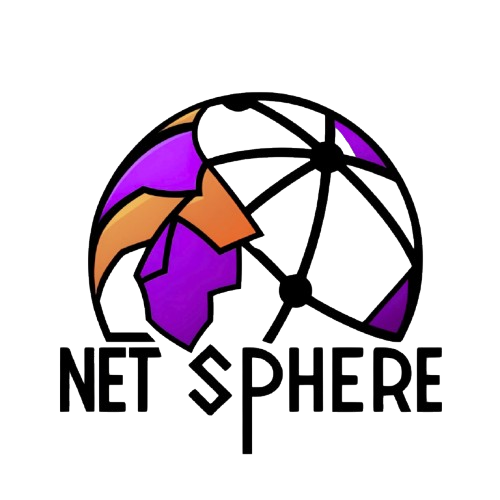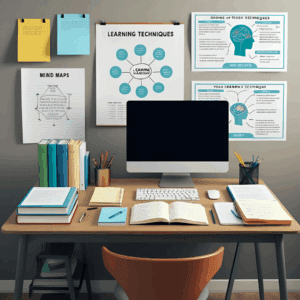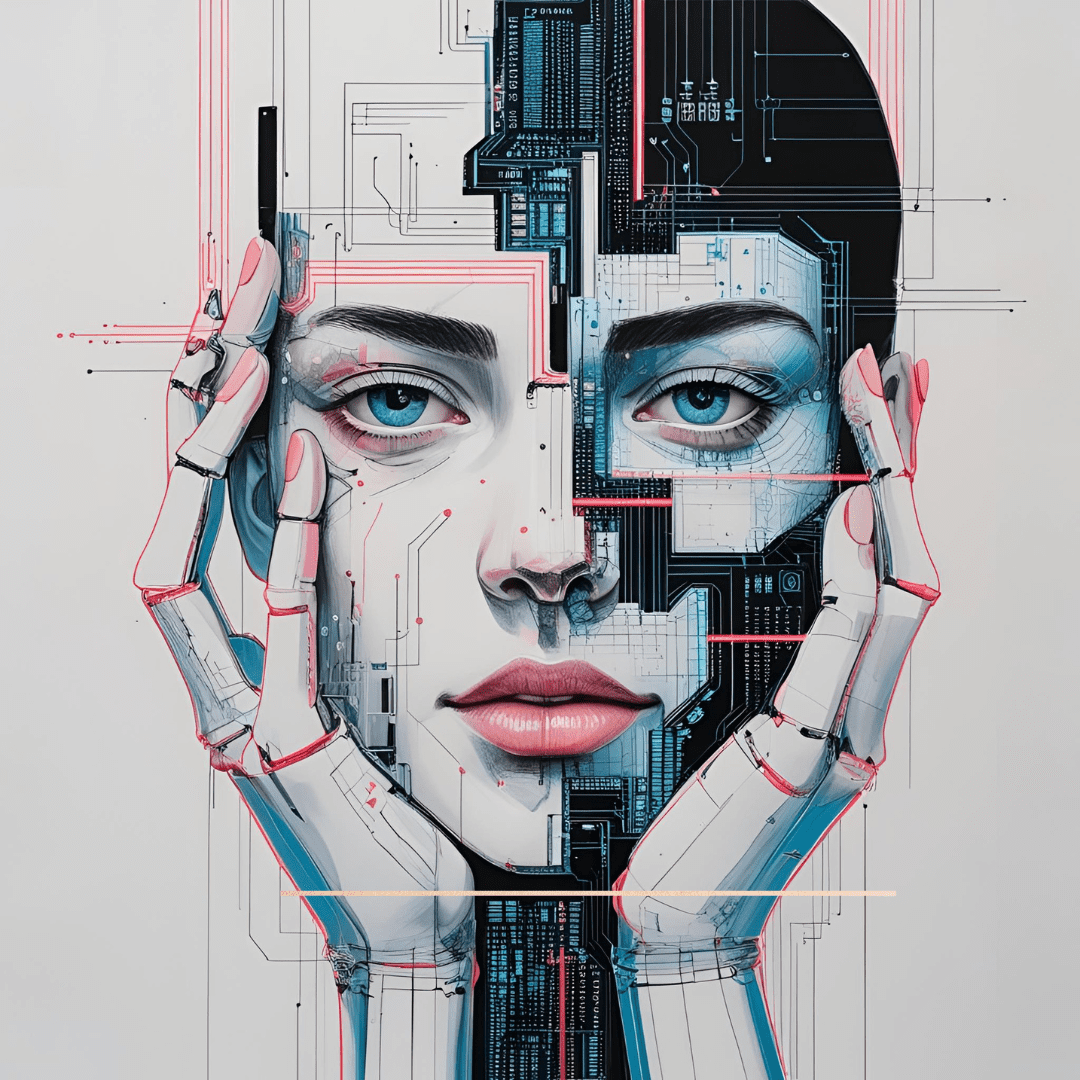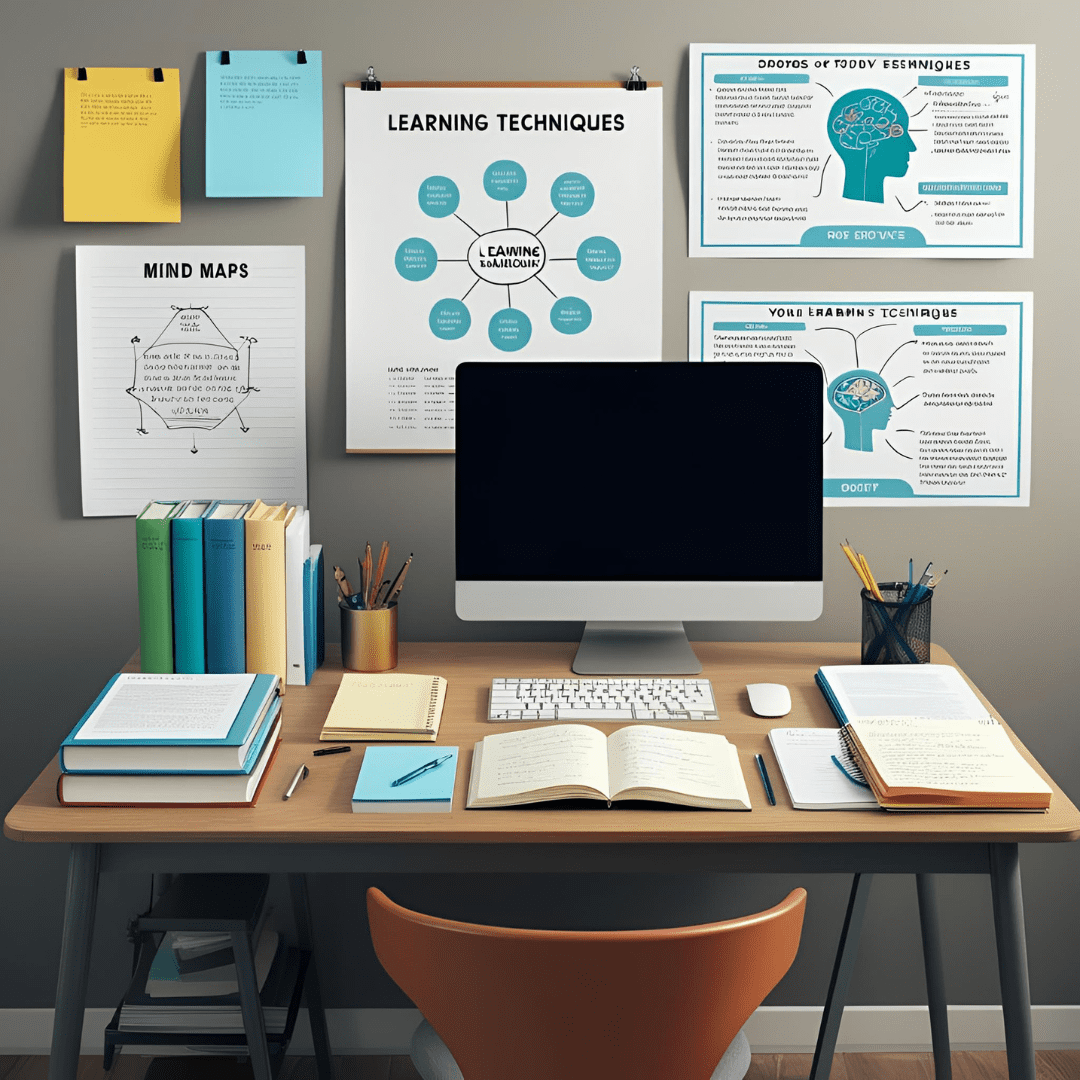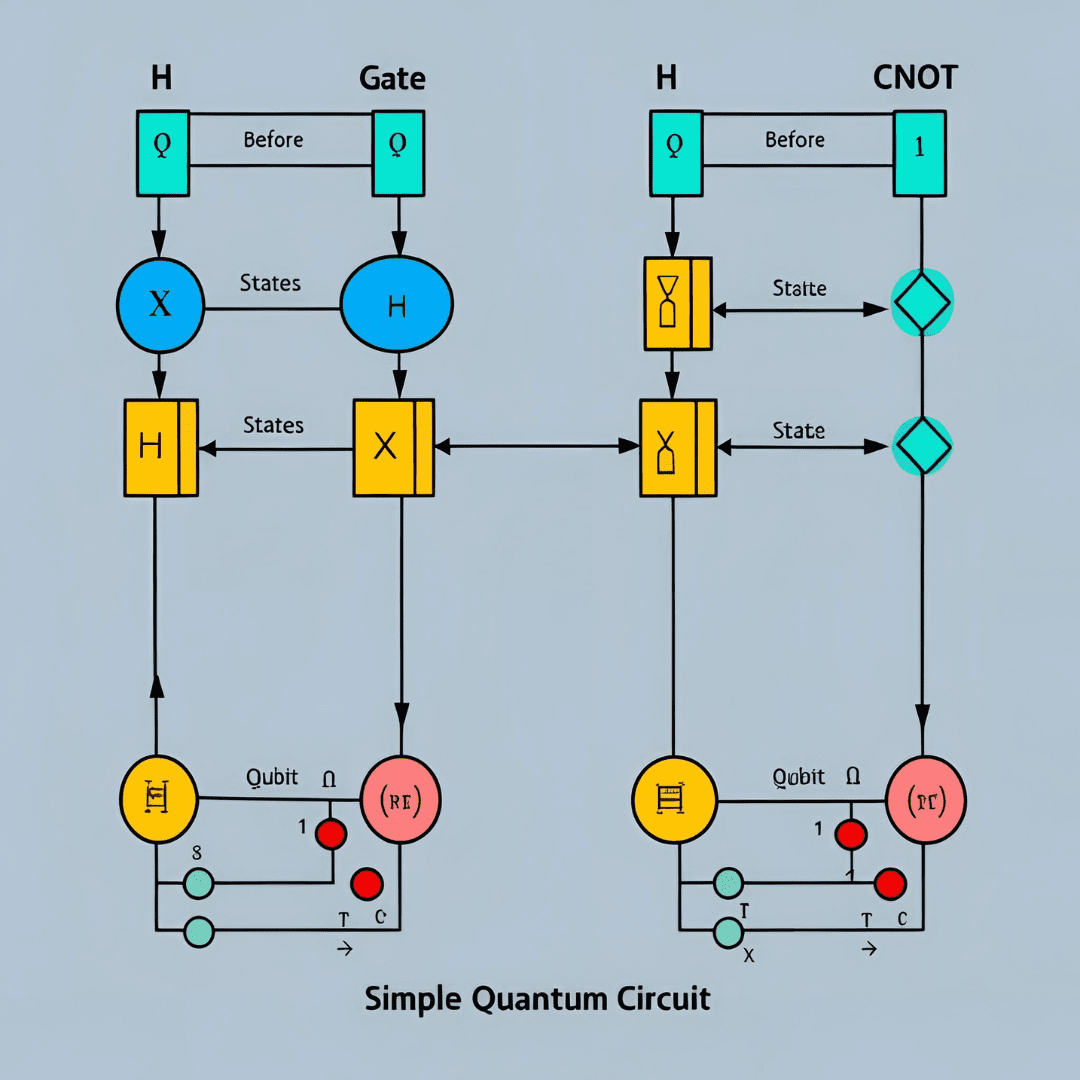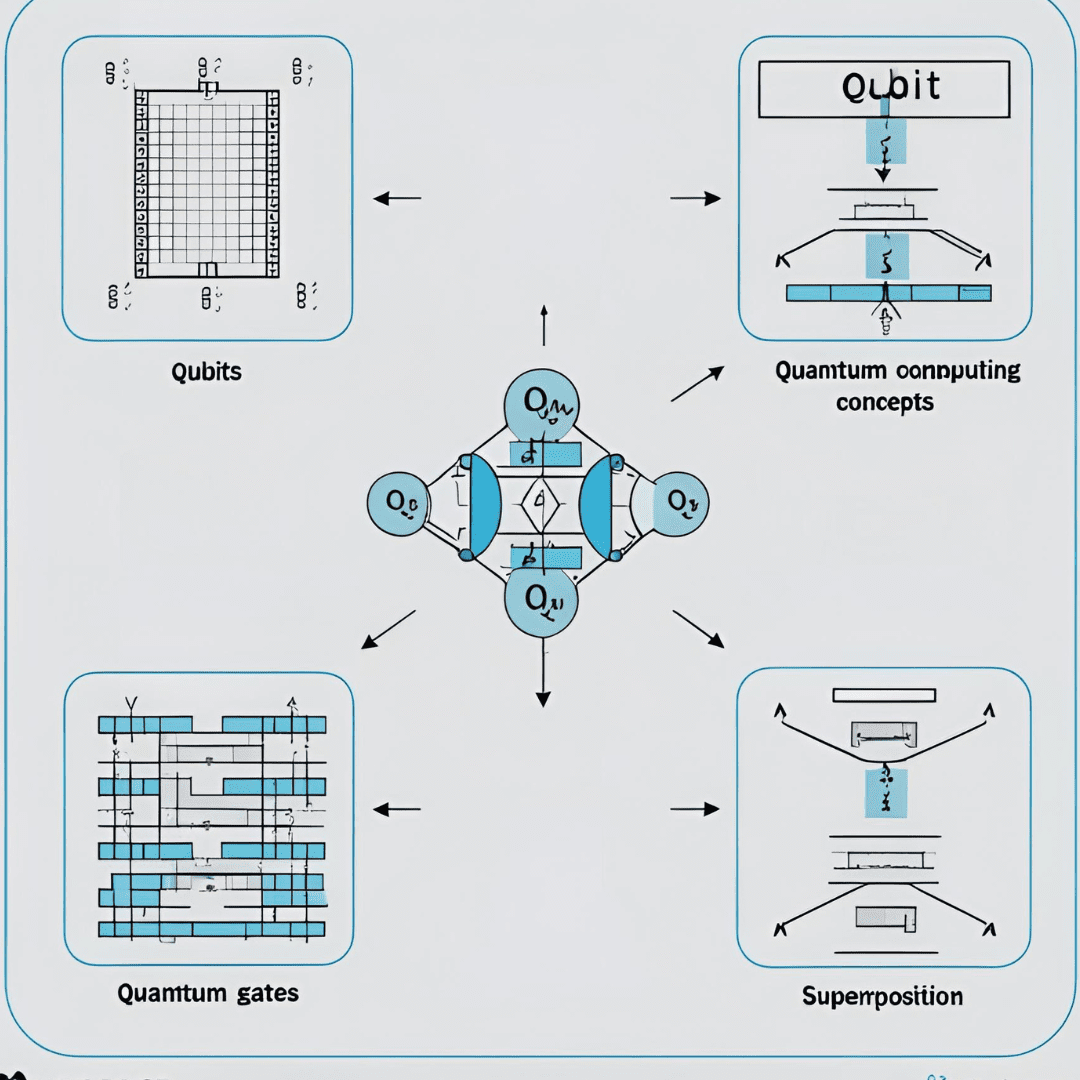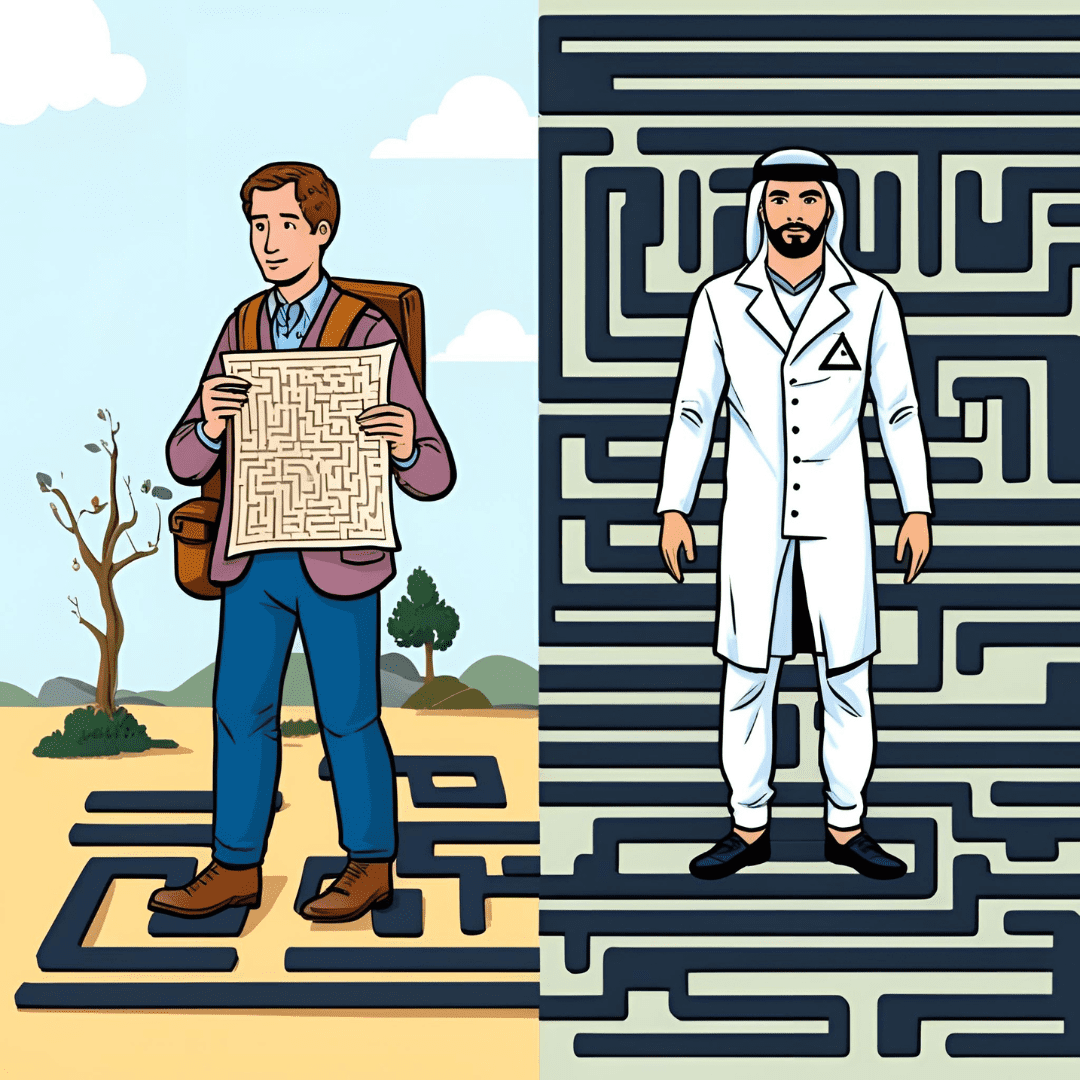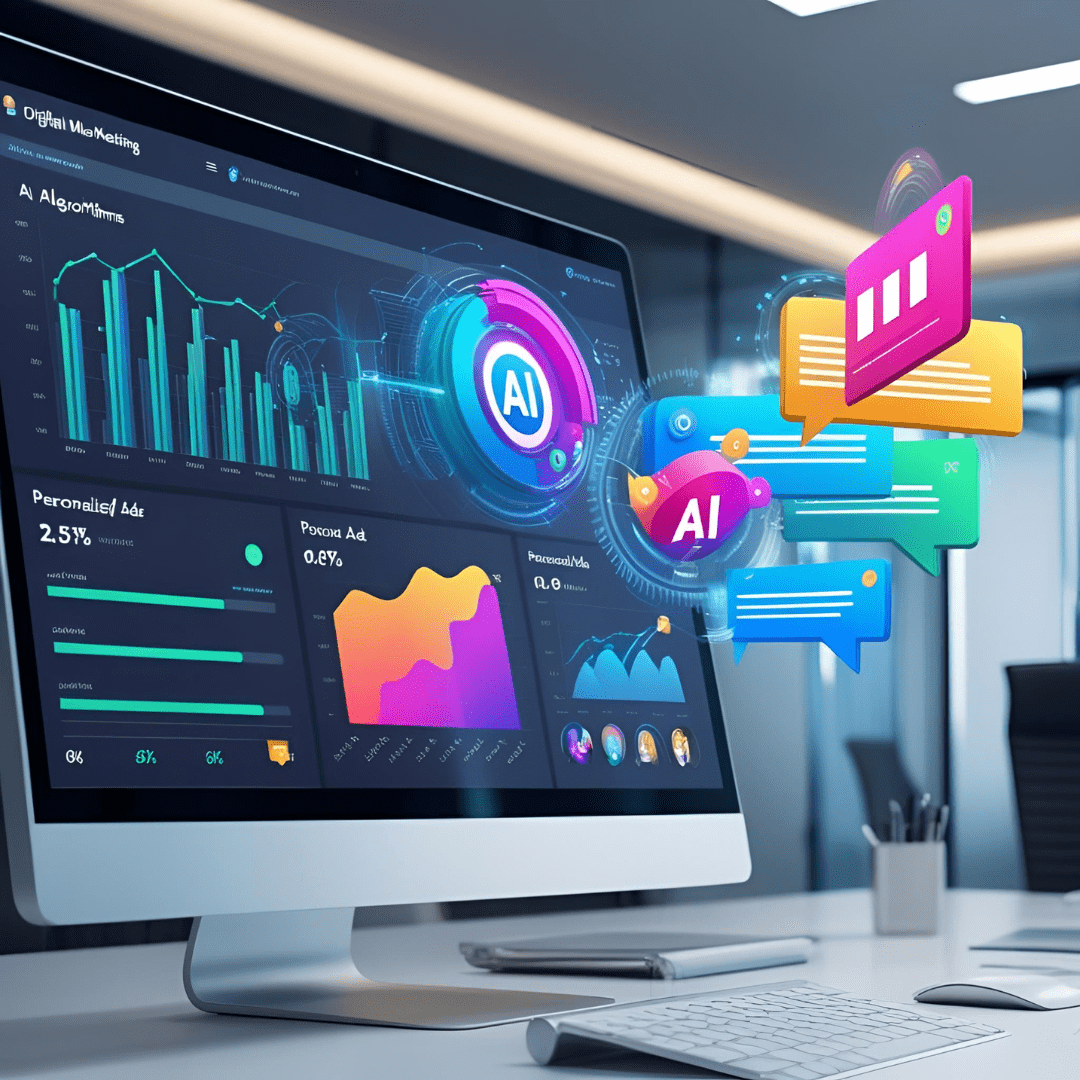In 2025, OpenAI introduced a major overhaul to the ChatGPT interface, making it not only more visually appealing but also faster and more efficient. The goal of this redesign was to enhance the overall user experience by providing a more intuitive layout and improving functionality, ensuring that both casual users and professionals can interact with the AI more easily.
In this post, we will dive into the new features and improvements in ChatGPT’s latest interface, how it impacts your daily interactions, and why it’s worth getting familiar with the changes.
Why the New Interface Matters
For users who are already familiar with ChatGPT, the redesigned interface brings a noticeable improvement. It’s designed to minimize distractions, streamline interactions, and make the AI even more accessible. Whether you’re using it on mobile or desktop, the interface now feels smoother and more intuitive, making your experience more enjoyable and productive.
Here are some of the most important changes and improvements in the new ChatGPT interface:
1. Simplified Design for Easier Navigation
The updated interface focuses on clean, minimalist design principles. It removes clutter, making it easier for you to focus on what matters: interacting with ChatGPT.
- Cleaner Layout: The menu options and settings are now more organized, with a simpler structure that helps you find what you need without unnecessary steps.
- Quick Access to Tools: The most commonly used features are now easily accessible. You’ll notice that everything you need to control your ChatGPT experience is just a click away, whether it’s switching between text and voice, adjusting settings, or accessing previous conversations.
2. Speed Improvements for Smoother Performance
One of the standout features of the new interface is the speed improvements. Whether you’re on a desktop or mobile device, you’ll notice that ChatGPT loads responses faster and provides quicker feedback.
- Reduced Loading Times: The interface now loads faster, meaning less waiting for responses and more time spent getting things done.
- Streamlined Workflow: The speed of the interface helps users quickly switch between different tasks, improving productivity overall.
3. Enhanced Mobile Experience
For those who use ChatGPT on mobile devices, the new interface offers major improvements. Whether you’re on Android or iOS, the mobile version is now faster and more intuitive, making it easier to interact with ChatGPT on the go.
- Responsive Design: The mobile version is now better optimized for smaller screens, with buttons and text that are easier to read and click.
- Seamless Transitions: Switching between different modes, whether text-based or voice, has never been easier. The mobile app now offers a smoother and more consistent experience compared to the previous version.
4. Improved File and Image Handling
Another significant update is the way ChatGPT handles files and images. The new interface allows for more seamless integration and interaction with visual media.
- Drag-and-Drop Files: Now you can easily upload files or images directly into the chat window. Whether it’s a document for analysis, an image for review, or a file for reference, the interface allows for smooth uploads and quick interaction.
- Visual Responses: When you upload an image, ChatGPT can now analyze and provide a detailed explanation of what the image contains, helping users with everything from graphic design to visual data interpretation.
5. Advanced Customization and User Control
With the new interface, you have more control over your ChatGPT experience. Whether you’re using it for work, learning, or personal use, the interface allows you to adjust settings to match your needs.
- Customizable Themes: You can now choose between dark mode and light mode, as well as adjust the font size for better readability.
- Personalized Settings: More options are available to tailor how ChatGPT responds to your inputs. This includes adjusting the tone of responses or enabling specific modes that suit your needs.
6. More Intuitive Navigation and Chat History Access
Another helpful improvement is the way the interface now handles previous conversations. The chat history feature has been revamped, allowing you to easily scroll through past discussions, locate important information, and even continue unfinished conversations.
- Quick Search: Now, you can search through your previous conversations more effectively, finding key moments or answers from past chats.
- Persistent History: Unlike before, your chat history is stored securely and can be revisited at any time, making it easy to track progress on various tasks.
7. A More Interactive AI Experience
The new ChatGPT interface focuses on a more interactive and dynamic experience. You’re no longer limited to simple text exchanges—ChatGPT now supports more types of interactions, including voice and visual elements, all integrated into the redesigned interface.
- Multimodal Interactions: As part of the latest update, ChatGPT now supports text, voice, and image-based interactions all within the same interface. Whether you want to talk to ChatGPT using voice commands, upload an image for analysis, or ask a question through text, the AI can handle it seamlessly.
- Enhanced Feedback: The interface has been optimized to provide more relevant and context-aware responses, further improving your interactions with the AI.
8. Accessibility and Global Reach
The new interface has been designed with accessibility in mind, making ChatGPT more inclusive and usable for people with varying abilities. Additionally, the interface is available in multiple languages, allowing global users to have a smoother experience.
- Improved Accessibility Features: Enhanced keyboard navigation, screen reader support, and more visual contrast options make it easier for people with disabilities to use the platform.
- Multilingual Support: Whether you’re in the United States, Europe, or Asia, ChatGPT now offers improved support for a wider range of languages, allowing non-English speakers to interact with the AI effortlessly.
Final Thoughts on the New ChatGPT Interface
The updated ChatGPT interface brings significant improvements that make the tool more accessible, faster, and user-friendly. From a cleaner layout to enhanced mobile performance, faster speeds, and the ability to handle more complex tasks, ChatGPT is now better equipped to meet the needs of its users.
The new design also takes advantage of advanced AI capabilities, such as multimodal interactions, making the entire experience more dynamic. Whether you’re using it for personal or professional purposes, this upgrade will undoubtedly improve your productivity and make using ChatGPT even more enjoyable.
If you haven’t explored the new interface yet, now is the time to see how it can enhance your interactions with AI.